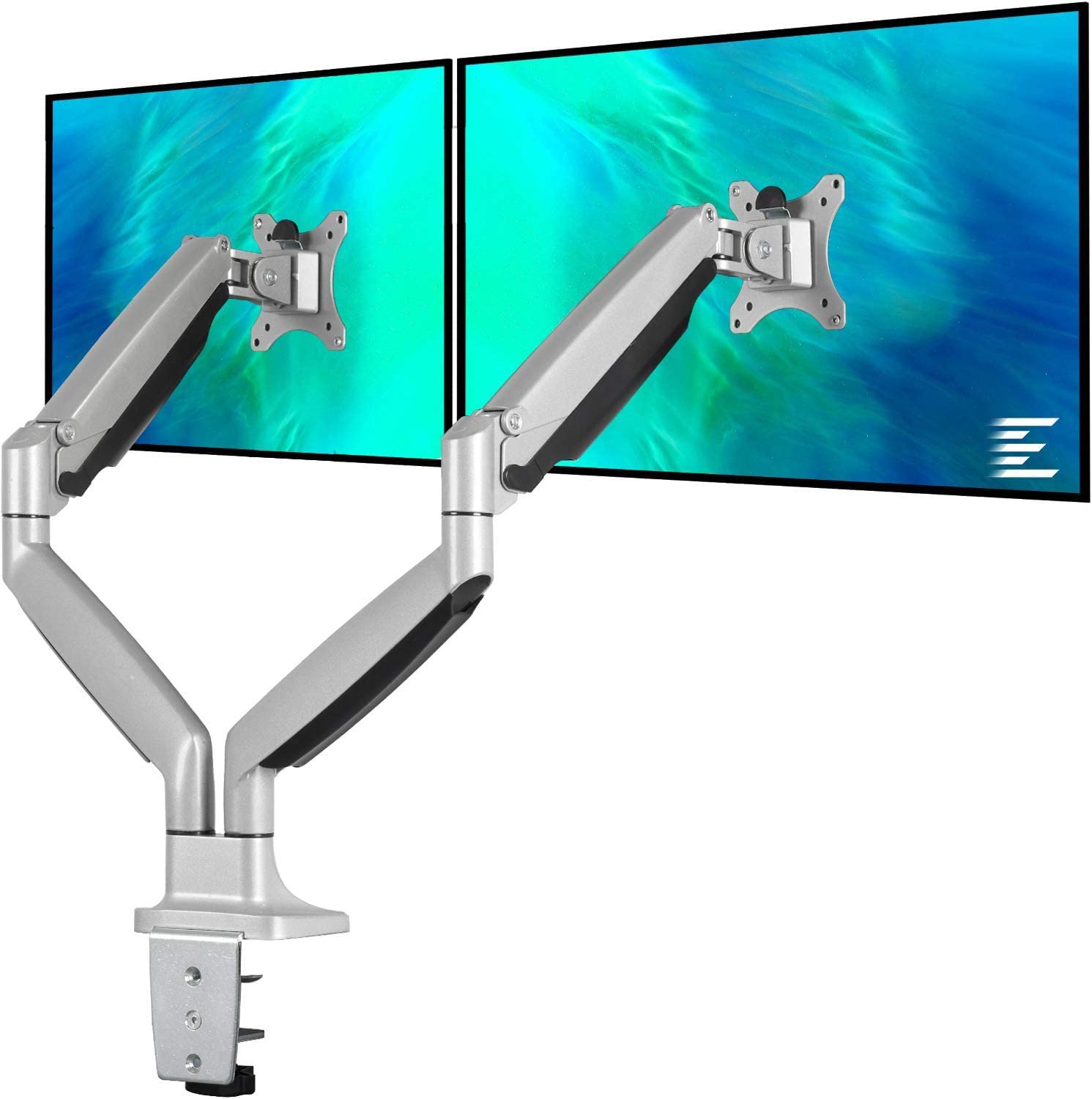By default Apple has hidden the additional screen resolutions in the display panel in system preferences. To access these additional resolutions you need to hold the Option key while clicking on the Scaled radio button for the monitor of your choice.
Without the option key held down.
 Results when clicking on the Scaled radio button with the Option key held down.
Results when clicking on the Scaled radio button with the Option key held down. 
Leave A Comment
Related Posts
Category: Hardware
This EleTab Dual Monitor Mount stand gives you back your desk by eliminating the stands from both of your monitors. This EleTab Dual Monitor [...]
Category: Hardware
I've been a fan of Dell monitors for a while now, currently I use three Dell Monitors connected to a Mac mini. Two of them [...]
Category: General
A client had been maintaining their own WordPress website and decided to update the Elementor Pro plugin. Now, the site had not been touched [...]