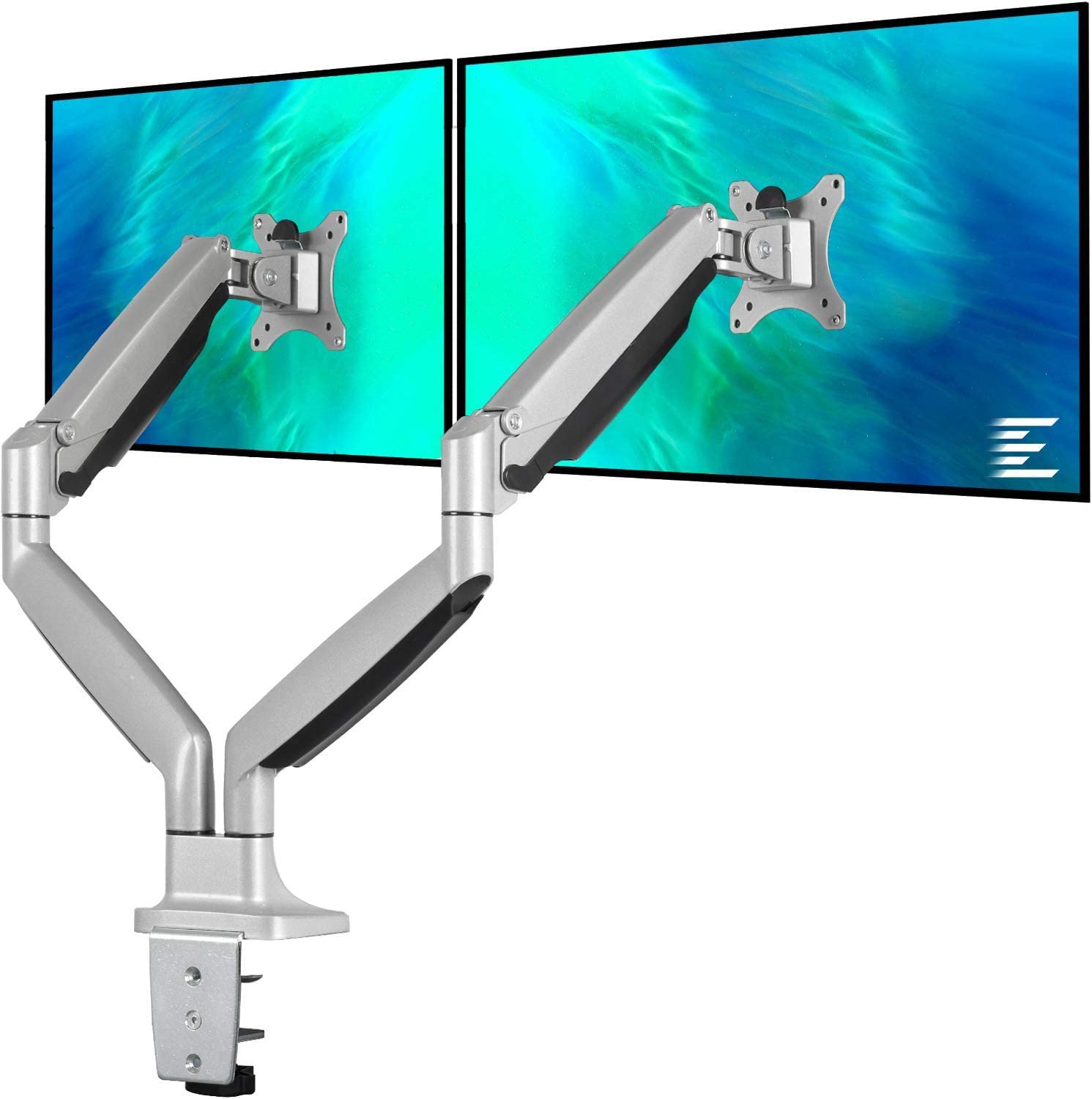A client had been maintaining their own WordPress website and decided to update the Elementor Pro plugin. Now, the site had not been touched in a while and there were many pending updates that needed to happen. As my client attempted to update Elementor Pro plugin, the plugin paused due to an error on a line of code. As a result, the website was not accessible and the WordPress site sent out an email warning of this issue. The email provided links to where the issues could be found, including a link that lets you log into “recovery mode” to access the dashboard.
I had setup the hosting for this site on my reseller account with GreenGeeks after my client had issues with their previous provider. I had offered to get them on a maintenance plan to properly oversee their website but they felt they could handle this themselves. I’m pretty sure this kind of thinking is what led them into issues with that previous provider.
Anyway, below are a few lines of the error that was sent in the email I received along with the “recovery mode” link. The process to get past this was to comment out line 47 in document “theme-document.php”.
An error of type E_ERROR was caused in line 47 of the file /home/NAME/public_html/wp-content/plugins/elementor-pro/modules/theme-builder/documents/theme-document.php.
Error message: Uncaught ReflectionException: Method get_site_editor_type does not exist in /home/NAME/public_html/wp-content/plugins/elementor-pro/modules/theme-builder/documents/theme-document.
php:47 Stack trace: #0 /home/NAME/public_html/wp-content/plugins/elementor-pro/modules/theme-builder/documents/theme-document.
php(47): ReflectionClass->getMethod(‘get_site_editor…’)
As the reseller hosting this website on GreenGeeks, I was able to log into the backend (cPanel) and navigate the path and edit the document. Line 47 of “theme-document.php” looked like this:
I added “//” to the beginning so it would be ignored. The result looks like this:
Then, I went back to the WordPress Dashboard and “resumed” the plugin. Keep in mind, this is a bandaid, the cause will need to be determined. I think the issue may lie with the 18 other plugins, 15 of which need updating. I or someone will need to take a close look and determine if all these plugins are even necessary, removing the ones that aren’t and updating the rest while being mindful of potential conflicts. It’s not advisable to have too many plugins installed, especially if your not using them. It just adds to the size and complexity of your site.
In the end, this got the site up and running fairly quickly. I do have backups running for their site so if this had been worse, the option to rollback was there.
Leave A Comment
Related Posts
Category: Hardware
This EleTab Dual Monitor Mount stand gives you back your desk by eliminating the stands from both of your monitors. This EleTab Dual Monitor [...]
Category: Hardware
I've been a fan of Dell monitors for a while now, currently I use three Dell Monitors connected to a Mac mini. Two of them [...]
Category: General
A client had been maintaining their own WordPress website and decided to update the Elementor Pro plugin. Now, the site had not been touched [...]