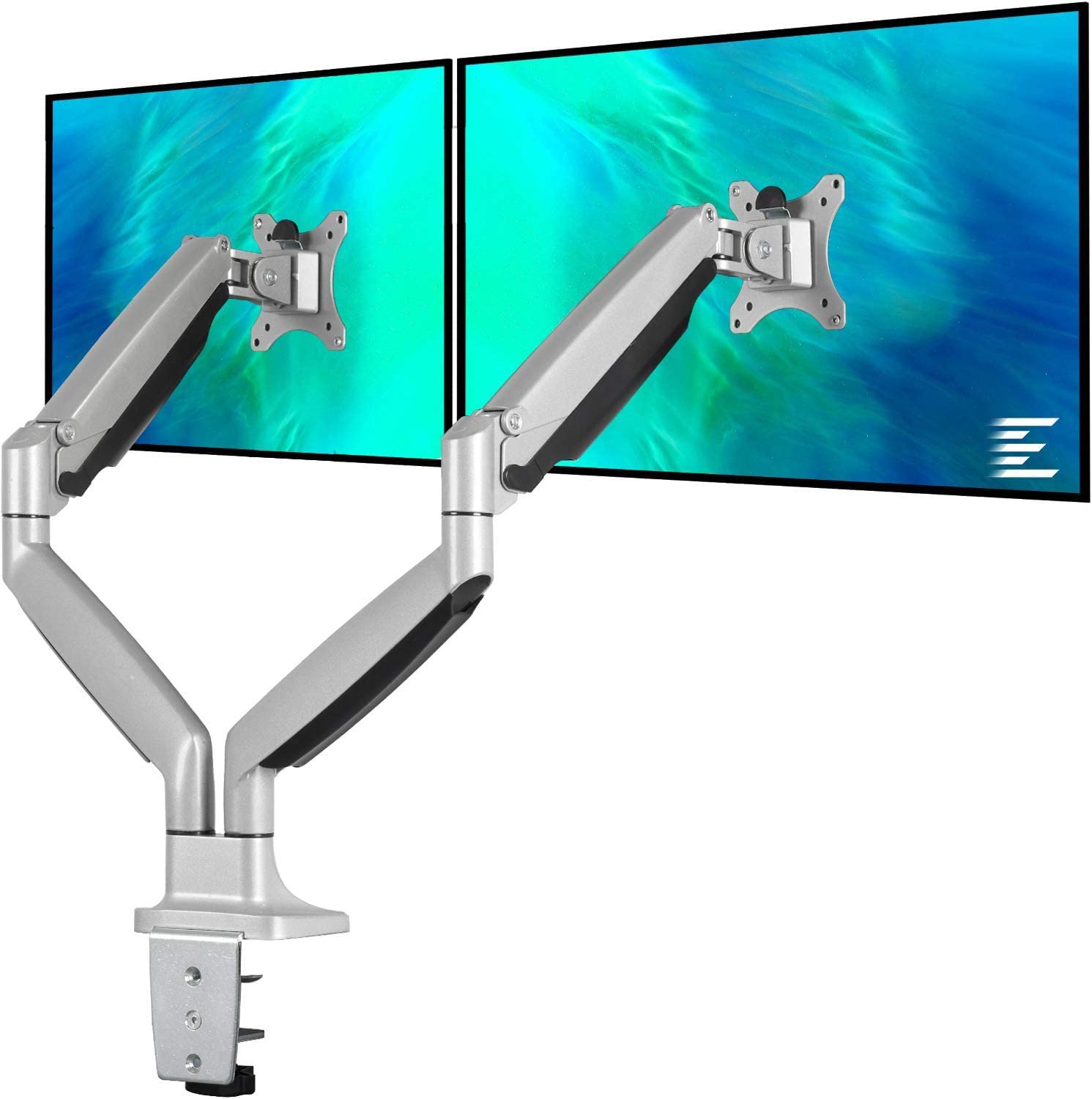You may find that dropbox files are using a lot of hard drive space, even if you have set them to the cloud with Smart Sync. This has been an issue for many people and it’s related to how Dropbox and the Mac view your files. Dropbox has resolved this, however you need to apply the fix by turning the option on. The on switch is only accessible on their website under your account settings. If manage a business account, there is no way to turn this on company wide. Why this was not enabled for every mac install I don’t know.
1. To get started, log into your account and click on the user in the upper right corner then select Settings.
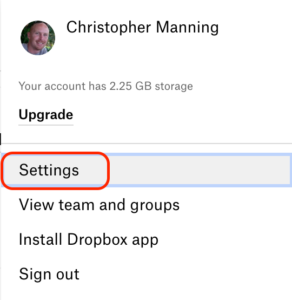
2. Make sure General is selected at the top, then scroll to the bottom and look for Smart Sync Update For Mac.

3. Turn this ON and read the popup as it may take a few minutes or you may need to quit and relaunch the app (you can also restart your Mac). Note you may not be able to see the true size of a file until it’s downloaded locally.

Leave A Comment
Related Posts
Category: Hardware
This EleTab Dual Monitor Mount stand gives you back your desk by eliminating the stands from both of your monitors. This EleTab Dual Monitor [...]
Category: Hardware
I've been a fan of Dell monitors for a while now, currently I use three Dell Monitors connected to a Mac mini. Two of them [...]
Category: General
A client had been maintaining their own WordPress website and decided to update the Elementor Pro plugin. Now, the site had not been touched [...]