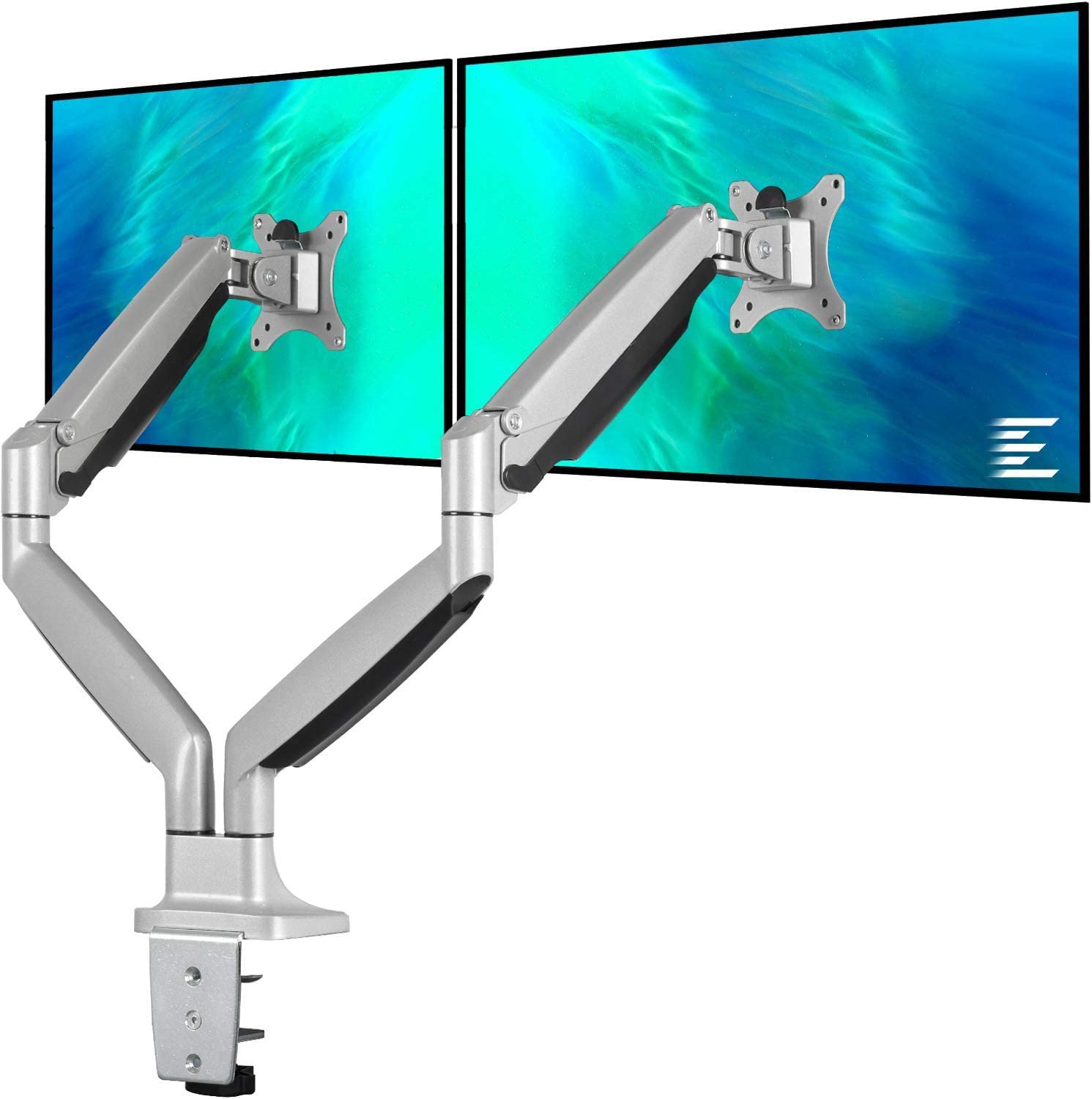ArchiCAD 17 installers for Hotfix’s will only run in Java 7 on the Mac. If you have Mac OS 10.10.x for example you will have Java 8 installed by default. You will need to remove Java 8 and install Java 7 to run the installers, below is what I had to do.
1. Uninstall Oracle Java by deleting the Java Plugin file
Uninstalling Oracle Java involves deleting the Java Plugin file JavaAppletPlugin.plugin.
To uninstall Java, you must have Administrator privileges.
- Click on the Finder icon located in your dock
- Click on Applications tab on the sidebar
- In the Search box enter
JavaAppletPlugin.plugin - This will find the JavaAppletPlugin.plugin file
- Right click on JavaAppletPlugin.plugin and select Move to Trash
2. Reboot
3. Install Java 7 from here
Leave A Comment
Related Posts
Category: Hardware
This EleTab Dual Monitor Mount stand gives you back your desk by eliminating the stands from both of your monitors. This EleTab Dual Monitor [...]
Category: Hardware
I've been a fan of Dell monitors for a while now, currently I use three Dell Monitors connected to a Mac mini. Two of them [...]
Category: General
A client had been maintaining their own WordPress website and decided to update the Elementor Pro plugin. Now, the site had not been touched [...]