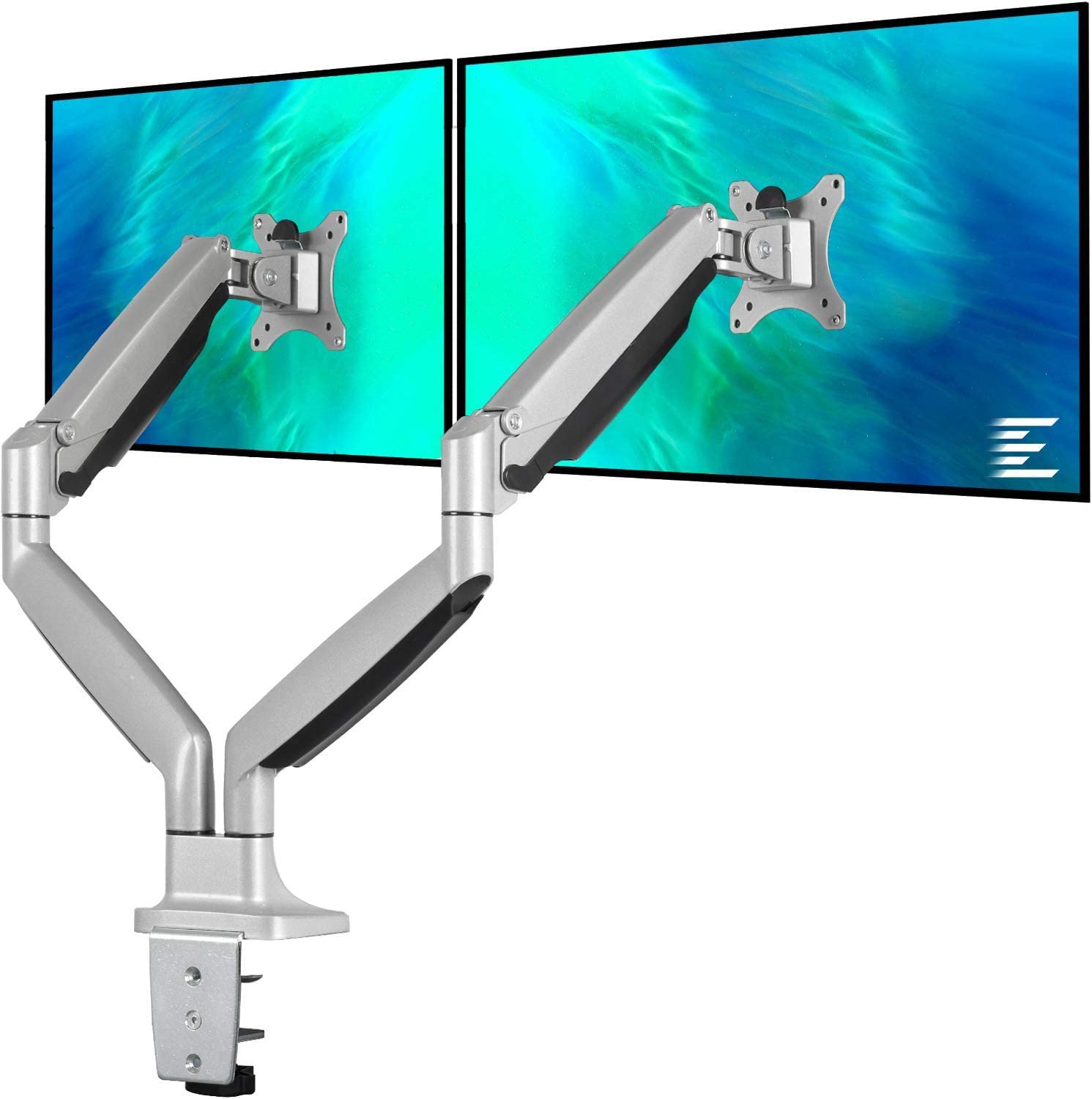Turn Time Machine ON
sudo tmutil enable
Turn Time Machine OFF
sudo tmutil disable
If you want to exclude a file or folder, like a users Downloads:
sudo tmutil addexclusion ~/Downloads
The tmutil addexclusion command has an interesting property: it’s sticky. When you use this command, the item you exclude remains in the Time Machine exclusion list even if you move it, which is not the case when you exclude items from the Time Machine preference pane. If you use the above command with the -p flag, then it will not be sticky, and will be the same as an exclusion you add from the Time Machine preference pane.
To know if a file or folder is excluded, run this for an answer and your output will be [Excluded]:
tmutil isexcluded ~/Downloads/
Get info on where backups are stored:
tmutil destination info
You can use this to find the OS default exclusion list, this is not however what has manually been excluded:
sudo mdfind "com_apple_backup_excludeItem = 'com.apple.backupd'"
Leave A Comment
Related Posts
Category: Hardware
This EleTab Dual Monitor Mount stand gives you back your desk by eliminating the stands from both of your monitors. This EleTab Dual Monitor [...]
Category: Hardware
I've been a fan of Dell monitors for a while now, currently I use three Dell Monitors connected to a Mac mini. Two of them [...]
Category: General
A client had been maintaining their own WordPress website and decided to update the Elementor Pro plugin. Now, the site had not been touched [...]