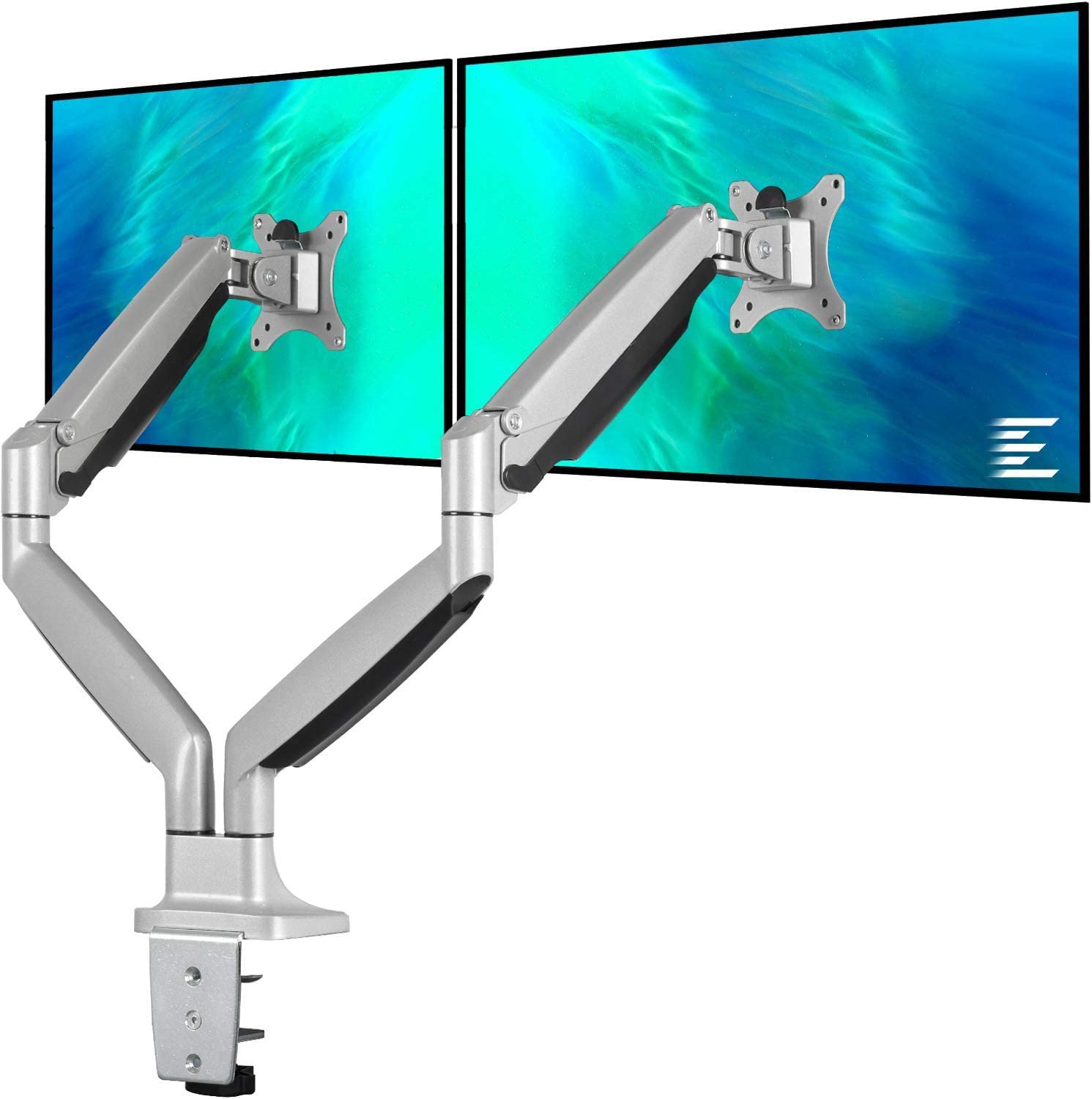To set what calendars are visible on your Apple Calendar app and iOS device, use the link below.
Log into your Google account then click on the link below. This is how you control the calendars that others have shared with you as well as additional calendars you have created on google.
https://www.google.com/calendar/syncselect
Simply use the check boxes to show or hide a calendar from view.

Leave A Comment
Related Posts
Category: Hardware
This EleTab Dual Monitor Mount stand gives you back your desk by eliminating the stands from both of your monitors. This EleTab Dual Monitor [...]
Category: Hardware
I've been a fan of Dell monitors for a while now, currently I use three Dell Monitors connected to a Mac mini. Two of them [...]
Category: General
A client had been maintaining their own WordPress website and decided to update the Elementor Pro plugin. Now, the site had not been touched [...]